Wanted: Image Tagging Software
While searching for pictures to be used for the next Japanese lesson chapter, I realized that I really need a new way of organizing my image folders. Sorting pictures by the series they come from is good and all, but it’s a pain when I want to look for, say, a picture of a character riding a bicycle. The worst thing is that since most of my pictures came from image BBS, their filenames are all strings of numbers which aren’t exactly very informative.
What’s more, whenever a nice picture of unknown origin comes along, I would just dump it into the “Unclassified” folder, or as I call it “The Black Hole”. When I eventually find out about a certain series months later, I am too lazy to search through the Black Hole to locate and reclassify everything from that series. So eventually most of the images on my hard drive end up in one huge browsing-unfriendly folder, forcing me to spend a lot of time looking for pictures when I blog… And that’s one of the reasons why the next Beginner’s Japanese chapter is overdue. No, really…
I need an image sorting software. After some half-hearted googling and trying out some freewares, I have yet to find a program that fits my requirements. What I need is a program that can:
- Display images from multiple folders in a single list
- Allow me to tag keywords to each picture
- Batch tagging and renaming
- Search and sort using associated keywords
- Rename a file according to its tags (not important)
It doesn’t have to be freeware (*cough*). To put it simply, I need an offline version of danbooru.
Any suggestions?


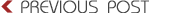
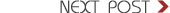
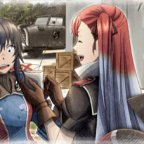


August 9th, 2006 at 6:15 pm
I believe iPhoto for Mac does just that. As for Windows, good luck finding anything even mildly organised.
August 9th, 2006 at 9:27 pm
Irfanview is there in terms of thumbnailing a plethora of images, and you can do some nifty things with it. Its free at http://www.irfanview.com
August 9th, 2006 at 10:43 pm
Heh my office is using image archiving software but it costs a thousand. What would be cool is something like Danbooru itself.
August 9th, 2006 at 10:59 pm
Well, if you’re brave enough you can always just install danbooru locally.
August 9th, 2006 at 11:28 pm
I’ve been toying with the idea of writing an app that does something like this. I’d like to hear more ideas.
August 10th, 2006 at 1:28 am
I was already asking for a offline version of danbooru a few months back. I agree its a bitch sorting through all my 4chan, nchan, downloads and danbooru pics. 1000+ images are not fun to play around with.
I *was* trying with the idea to install the danbooru code on my PC and run as local server, but it’s too complicated for me to figure out :p.
August 10th, 2006 at 1:48 am
Well, I just tried Picasa from Google and I’m in the process of
illegally downloadingobtaining a copy of Adobe Photoshop Album right now.Picasa has a nice interface and it mostly does what I wanted. Best of all, it’s free. Image “labels” work fine for what I require, but the way Picasa displays labels like individual folders (instead of just metadata used for searching) is somewhat annoying, because the main window displays the content of ALL your labels and folders, so if you have multiple labels on the same picture, the main display is going to be goddamn loooong. That said, I will probably use this unless Photoshop Album does better. We’ll see.
I don’t like to leave apache running on my main computer so danbooru is out. Adding all my images to the database would also probably be a nightmare.
That said, it would be good if someone made an offline application that does the same as danbooru and has a decent user interface. Maybe even an extendable image tagging standard like APEv2 so that we can define attributes like “series” and “artist”. *nudge Albert*
August 18th, 2006 at 9:23 pm
another:
http://www.itagsoftware.awswa.com/screenshots.php
August 19th, 2006 at 12:00 am
zomg yes. that’s just what I want. The tagging function is just like I imagined it. :O That said, it has nothing else. Zero folder and image management. Can’t even do a search with the tags……
May 10th, 2007 at 9:56 am
This is an old entry, but oh well
You might be interested in what I created for my website.
Its kinda like danbooru, but it will automatically tag images that have xmp data in them, so loading the images would be a breeze if you already had the metadata entered.
August 19th, 2007 at 8:32 pm
You might like to see the latest version of iTag – it can do searches now.
http://www.itagsoftware.com
November 25th, 2007 at 9:17 am
You might also want to take a look at Photomesa. It doesn’t look like it’s being developed anymore, but it’s the closest thing I’ve found that will let me add my own tags to pictures and then do tag searches based on AND logic. Unfortunately, on my fairly old system, it slows to a crawl when I try to index a directory containing over a few hundred pics.
http://www.windsorinterfaces.com/photomesa.shtml
December 11th, 2007 at 11:35 pm
I am looking for a software to manage and tag my ACG pictures too,did you find any now?iTag is too slow,If you find a perfect one,please tell me
April 23rd, 2008 at 9:58 pm
Was searching how good is danbooru and automation possibility
Currently I use ACDSEE pro 2 to manage image on my local server
It has tagging & category, DB management and tonnes of functions.
But since it’s not codable, automation depends on it’s built in function.
December 9th, 2008 at 1:36 pm
Check out http://www.tagcow.com; they had a free service to do this but look like they may be going to a paid version
June 22nd, 2009 at 4:16 am
if you’re running vista, it’s just built-in; Windows Photo Gallery, it lets you easily tag images (or tag multiple images at once) displays thumbnails, previeuws, lets you rate images.
May 6th, 2011 at 5:25 am
Ideally, a tagging program would be limited in scope, straightforward, and the information associated with an image would be completely portable.
The IPTC field allows cross-software, cross-system access of tag information, because the data is stored inside the image. This is ideal.
ACDSee has a hierarchal tag system, but only within its own database, and images tagged in that way cannot be moved from their location outside of ACDSee without losing that information. Picasa and other programs simply display a barf-list of every tag, which becomes very cumbersome, very quickly. The IPTC tags are not inherently structured, but a defined syntax COULD BE arranged that could be read and displayed in the tagging program as a manageable tree.
A unified tagging system would be ideal as a base from which to grow, and add one’s own custom tags, rather than having a scattershot ‘to each his own tagging method’, which is suboptimal for sharing images with others via imageboards, as what is effectively the same tag will show up in the same image five times, entered by five different people. This standardised tagging scheme is probably the MOST IMPORTANT aspect for allowing optimal finding and sharing of images.
As a novelty more than a necessity, it would be preferred for the image tagger to read the file’s datestamp, write the tag, then restore the datestamp to what it originally was.